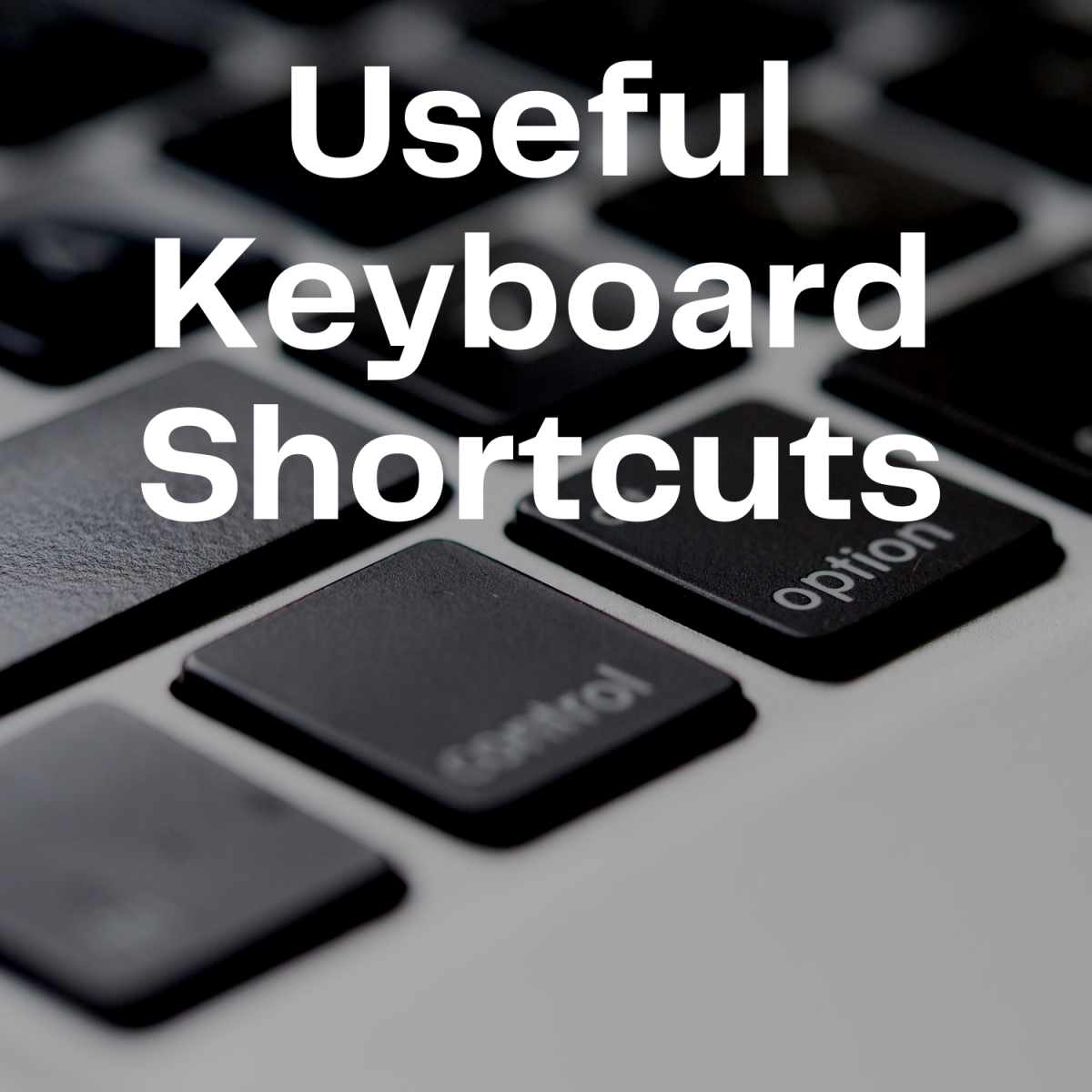CorelDRAW is a popular graphic design software that is widely used by professionals and beginners alike. It offers a wide range of features and tools to create stunning illustrations, layouts, and designs. If you are new to CorelDRAW or want to expand your knowledge about the application, it is essential to understand the various terms and abbreviations used in the software.
Here is a list of 50 full forms related to CorelDRAW application:
- CDR – CorelDRAW Drawing
- CMYK – Cyan, Magenta, Yellow, Key (Black)
- DPI – Dots Per Inch
- RGB – Red, Green, Blue
- PDF – Portable Document Format
- EPS – Encapsulated PostScript
- AI – Adobe Illustrator Artwork
- CDT – CorelDRAW Template
- PNG – Portable Network Graphics
- JPG – Joint Photographic Experts Group
- SVG – Scalable Vector Graphics
- TIF – Tagged Image File Format
- GIF – Graphics Interchange Format
- WAV – Waveform Audio File Format
- MP3 – MPEG Audio Layer 3
- TIFF – Tagged Image File Format
- CMX – Corel Exchange
- FTP – File Transfer Protocol
- BMP – Bitmap
- DXF – Drawing Exchange Format
- ODG – OpenDocument Graphic
- WMF – Windows Metafile
- PCX – Personal Computer eXchange
- TGA – Truevision Graphics Adapter
- EMF – Enhanced Metafile
- HTML – Hypertext Markup Language
- XML – Extensible Markup Language
- PDF/X – Portable Document Format Exchange
- RTF – Rich Text Format
- WPG – WordPerfect Graphics
- QXD – QuarkXPress Document
- ZIP – Zone Improvement Plan
- SMTP – Simple Mail Transfer Protocol
- JPEG – Joint Photographic Experts Group
- URL – Uniform Resource Locator
- FTP – File Transfer Protocol
- PDF/A – Portable Document Format Archive
- ASCII – American Standard Code for Information Interchange
- ISO – International Organization for Standardization
- WYSIWYG – What You See Is What You Get
- RAM – Random Access Memory
- ROM – Read-Only Memory
- GPU – Graphics Processing Unit
- CPU – Central Processing Unit
- PSD – Photoshop Document
- PNG – Portable Network Graphics
- HDR – High Dynamic Range
- ICC – International Color Consortium
- CMYK – Cyan, Magenta, Yellow, Key (Black)
- RGB – Red, Green, Blue
- ZIP – Zone Improvement Plan
- TIFF – Tagged Image File Format
These are just a few of the many full forms related to CorelDRAW application. Understanding these terms will help you navigate through the software more efficiently and communicate effectively with other CorelDRAW users.